Following on from Tuesday’s opening presentation, Dr. Antonella Liuzzo Scorpo and Dr. Jamie Wood repeated their introduction to Xerte, its potential and its positive reception so far – to learn more about this, please take a look at my previous blog post.

This was followed by Dr. Sarah Atkinson and Adam Bailey, of the University of Brighton’s MA Art, Design, and Media module, accompanied by a live feed of two of their students who shared their experiences with using Xerte at a Masters Degree level. The intriguing module is studied completely online, with many of the lectures streamed through a video-chat program. Very similar to Making Digital History, the MA module at Brighton aims to increase digital literacy through programs such as Xerte. Xerte was optional here, but three of the students on the course decided to use it in their task to create a learning object to teach others. The feedback from the students on this course varied slightly from that on Making Digital History, and it was mentioned that many of the students underestimated the time needed to put together a Xerte object. It was also said that though it has design potential, its current appearance is perhaps not appealing to everyone – but there’s still plenty of potential for future success!
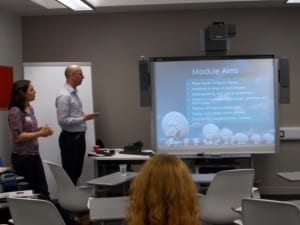
Sue Watling compiled a blog post about issues with copyright authority, which was also discussed during the workshop. Bob Ridge-Stearn, head of E-learning at Newman University raised this point with the audience during his presentation: many of his students had used images without checking for simple copyright violation, though many of the images they used could have been taken by the students themselves. It may be easier for a student to simply go onto Google images and get the first representative picture, but since many Xerte objects are published, it is best done the “old fashioned” (and much more genuine) way. Bob also explained that the course would incorporate some sort of copyright session alongside the Xerte sessions to make sure that students are aware of such issues.

My overriding response to the day is not identical to the last event; and I was certainly made aware of a wider number of issues concerning Xerte. Although these are small issues which could be solved by a couple more Xerte training sessions; teaching the students how to use more advanced Xerte tools so they can output more complex, impressive Xerte projects would make the software more rewarding and interesting for all who use it. It was praised as a good way of making digital learning materials, though was also held in less regard than PowerPoint. I stand by the point that the two are not meant to be similar; Xerte is far more useful at making digital objects for learning purposes than PowerPoint is, and challenges users to expand their digital literacy to a far greater extent.

See also this blog by Martin Cooke about the workshop.
[slideshare id=36344551&doc=presentationforworkshops24thand26thjune2014-140626113815-phpapp02]
[slideshare id=36344549&doc=lincolnworkshop26june20142-140626113809-phpapp01]
[slideshare id=36344560&doc=xertenewmanuni-140626113831-phpapp02]
Comments are closed.